The ability to search for usernames and hashtags is central
to the experience of using Instagram. The Search function works reliably to the
point that outside of people looking to increase their reach, almost no one
ever bothers about how it works. Somehow, it always brings up exactly what you
wanted, but there is the odd time when you need to type in the entire username
of your friend’s account before it appears in Search results.
But the trusty Search bar wasn’t always present on Instagram. In the first versions of Instagram, there was no support for
hashtags. Users could only search for usernames or use the Find Friends
feature and had no way of searching for posts about any particular topic. Even
the Suggested Users List, which can be considered the predecessor to the
Explore Page, would recommend people whom the Instagram team specifically chose
to display.
Many features have been added since then: support for videos and hashtags, Stories,
IGTV, Reels, and Direct being a few of them. However, Search is fundamentally
different from Feed, Stories, Reels, and Explore because your input helps
Instagram figure out what to show you, as was mentioned in Adam Mosseri's blog.
The way it currently works is when you go to the Explore
page and tap on the search bar, it will display your recent searches. When you
type something there, it will show various accounts, hashtags, and places that
either match your text or have bios that do so. These results will differ
based on information specific to your account. The accounts you follow or visit
often are usually shown higher up in the search results. Accounts, hashtags, or
places that have more engagement and popularity will show up above those that
are less popular at that moment. But it goes without saying that the text you enter
is still the most important parameter for search.
Instagram takes great care in avoiding showing sensitive,
objectionable, or low-quality content in the search results by not showing accounts, posts, and hashtags that go
against their Recommendations and Guidelines. This might be why you sometimes have to search the type in the complete username of an account before it
appears in the Search results. Basically, any hashtags about violent or
sexually suggestive content, self-harm, eating disorders, deceptive business
models, and clickbait, among others, will not appear in your Search results.
Accounts that repeatedly post such content will also show up lower than other
results if they show up at all.
To be found more easily when people search for you or your
posts, you can include keywords and hashtags in your bio and posts’ captions
that people are more likely to search for. Selecting the right username is also important, as is sharing
your location in your bio if your account is location specific.
Currently, Instagram is working on giving users a full
search results page experience that will transform Search into something more
than just finding accounts and hashtags. If all goes well, one day, you will
find yourself searching for something and seeing results on a page dedicated to
photos and images, with a different results tab for accounts, hashtags, and the
like. Instagram has come a long way since its first days as a simple photo-sharing app, and the Search feature that is key to the whole experience is soon
going to undergo its own personal transformation.
This article was contributed by Krutin Sabnis.



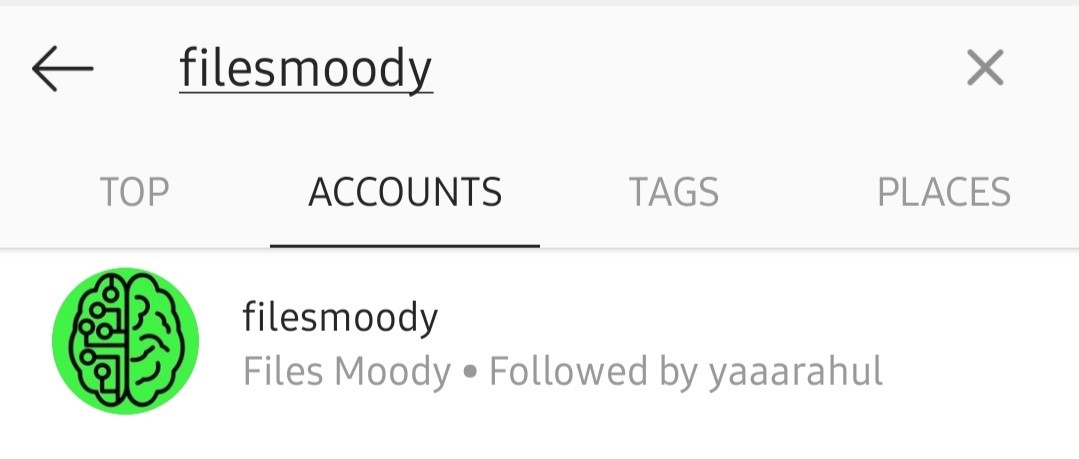

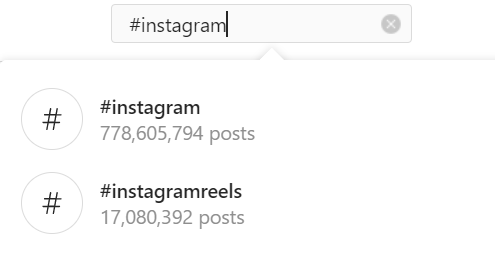
إرسال تعليق