Best Student Laptop Guide
In the current world, one of the most necessary items for any college student is a decent laptop which can support heavy softwares, and run smoothly throughout the entire course. We are expected to write our papers, work related to engineering drawing(AutoCAD, SolidWorks etc.), Video editing, coding and dissertations on it and our study materials are expected to be in it as well. However It is difficult to find the laptop that would suit your requirements without burning your pocket. I have been there.
CPU:
 The processor forms the crux of your system. The better the
processor, the better you can fulfill your needs. Intel processor is good. But this factor has a direct
impact on the cost. As You move from i3 to i5, i7 or i9 prices increase. In the higher generation of the better
processors, you’ll have to pay proportionally. You need to carefully shortlist
your requirements and then start the selection of laptops.
The processor forms the crux of your system. The better the
processor, the better you can fulfill your needs. Intel processor is good. But this factor has a direct
impact on the cost. As You move from i3 to i5, i7 or i9 prices increase. In the higher generation of the better
processors, you’ll have to pay proportionally. You need to carefully shortlist
your requirements and then start the selection of laptops.
Windows:
Laptops are available in DOS, Windows or may be in other operating system. Laptops with DOS are cheaper than Preinstalled window. If your budget is low you can choose DOS operating system and after that you can install windows separately by yourself. I recommends you to buy laptop with preinstalled windows because preinstalled windows are better in performace.
Storage:
Some of storage types are available.
(1) HDD(Hard Disk Drive)
(2) SSD(Solid State Drive)
(3)Intel optane memory
(1) HDD(Hard Disk Drive)
(2) SSD(Solid State Drive)
(3)Intel optane memory
Since most of you will not want buy an external hard drive as
of now, the internal storage will be your everything-dump-it-here ground.
Thereby, 1 TB is a good option to buy so that you are not in a fix whether or not to
delete your repository to make storage for upcoming important things.
 SSD is costly related to HDD but it enhance the performance of your CPU i.e., 3 to 4 time fast opening of software which is huge difference. Normally 256GB or 512 GB SSD are used in laptops.
SSD is costly related to HDD but it enhance the performance of your CPU i.e., 3 to 4 time fast opening of software which is huge difference. Normally 256GB or 512 GB SSD are used in laptops. SSD helps to run heavy software like Premiere pro, SolidWorks etc. very smoothly and fast.
NOTE:
1. SSD and HDD both can be installed simultaneously.
2. SSD can be install at any time after buying. If your budget is low then may avoid to buy SSD and you can install after some time provided the slot is available For SSD. Check Your laptop has SSD slot in it.
Screen:
There are two options, you can go at this time, either
business (13” - 14”) or normal (15”). Preferably, at this stage 15.6” will be a
good choice, the ones with the Numpad. With a better screen, you will have
better resolution and anti-glare screens available. Considering daily rough
use, touchscreen laptops are not a good option because they consumes more battery.
For heavy usage people. Graphic cards are better for AutoCad and SOLIDWORKS. Personally I My recommended graphics card is NVIDIA® GeForce®.
Note: Graphics cards can never install after buying they are already Preinstalled from manufacturer. If you are thinking of later installation it seems impossible.
Educational software's:
 Whichever field you study in your graduation life, you are now
entering a field to expertise. There will be tools and software you need to be
acquainted with to solve complex problems methodically. And thereby, you need a hardware that is capable enough such processing.
Whichever field you study in your graduation life, you are now
entering a field to expertise. There will be tools and software you need to be
acquainted with to solve complex problems methodically. And thereby, you need a hardware that is capable enough such processing.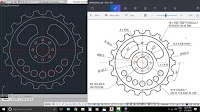 1) If you want high-end Image processing, MATLAB, AutoCAD,
SolidWorks and specific projects that need power and processing speed you
will need a powerful laptop.
1) If you want high-end Image processing, MATLAB, AutoCAD,
SolidWorks and specific projects that need power and processing speed you
will need a powerful laptop.- System Requirement for Autocad:
- System Requirements for SOLIDWORKS :
1) For app development and other software like matlab, etc projects a
moderately powered one is enough.
i5 processor with 8GB RAM and moderate graphics. 8GB RAM
2) For general use:
i3 processor with 8GB RAM and low-end graphics.
So which Configuration are you thinking of getting let us know in the comments down below also don't share it with your friends who are looking to buy a new laptop. Stay tuned for more information.
Thank you.




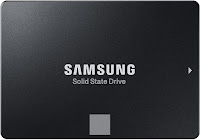

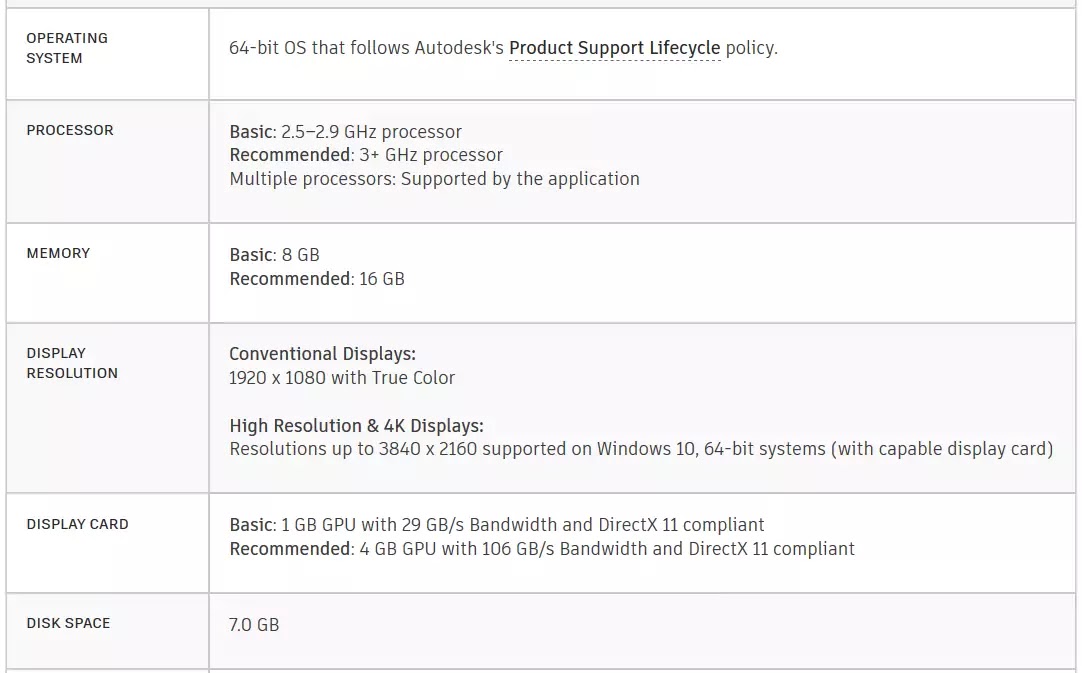
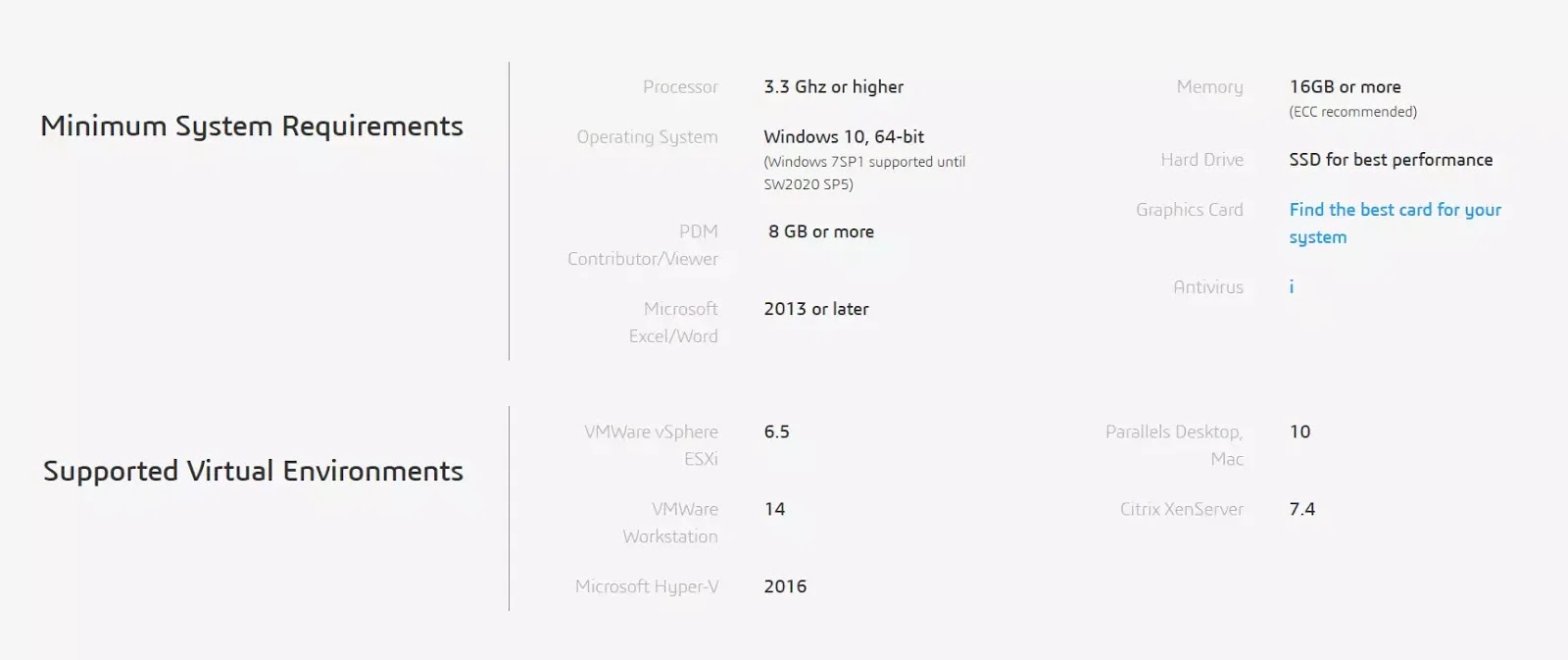
إرسال تعليق